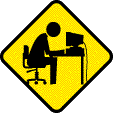 I can't sleep. Not because I am not tired but because editing a movie is driving me crazy. OK, so here is the deal. I am trying to make a little clip. I have a camera (Sony HDR-SR11) which records in AVCHD and also MPEG for normal non high-def Movies. Of course I want to edit the movie and put it on a DVD with as little quality loss as possible.
I can't sleep. Not because I am not tired but because editing a movie is driving me crazy. OK, so here is the deal. I am trying to make a little clip. I have a camera (Sony HDR-SR11) which records in AVCHD and also MPEG for normal non high-def Movies. Of course I want to edit the movie and put it on a DVD with as little quality loss as possible.Problem number 1: When I import the MPEGs into Final Cut Express, there is no audio track. Also I sort have found a workaround for that.
Problem number 2: On fast camera movements the picture of the edited movie sometime skips. It is just not smooth which it should be.
Problem number 3: Also on fast movements the, the pic seems out of sync. Someone told me it has to do with interlaced and progressive. Why is it there in the first place alhtough I don't see this when I look at the footage on my camera? And how do I change it? Again, with best quality possible.
Problem number 4: What file should I export the edited movie to? What are the best settings for the best quality? Is it possible to export the movie without any quality loss at all?
Seriously, these things have been driving me nuts the last couple of days. It cannot be that editing material, shot with a regular camcorder is impossible to edit in a good quality. If anyone can help me or knows anyone that can, please tell me in the comments.


31 comments:
Das hört sich ja zum verzweifeln an
Ich wollte mir eigentlich dieses Jahr noch den nachfolgende Version von den Camcorder holen :-(
Wirklich helfen kann ich dir leider nicht
Das Rohmaterial läuft aber ohne problemen ODER
Welche schnitt Software nutzt du
Und in welcher Auflösung hast du aufgenommen ?
Die sprünge (Aussetzer) sind die nur im schnittstudio oder auch in der Rohdatei zu beobachten
Wenn du in HD aufgenommen hast ist es ja logisch das etwas mehr rechenpower selbst zum abspielen benötigt wird (Daran dürfte es nicht liegen ODER um die 1.5GHz sollten reichen und Ram zum bearbeiten sollte auch nicht zu wenig sein)
Ich weiss ich stelle dir mehr fragen als ich antworten habe
ABER wie du selber weist der PC ist ein eigenständiges Wesen was man nur schwer bändigen kann ^^
Und wenn du das file dann auf einer normalen abspielbaren DVD Brennen willst (und das Rohmaterial HD war) wird natürlich die Auflösung herunter gerechnet
Zu den anderen Problemen kann ich noch nicht wirklich was sagen ausser "NICHTS IST UNMÖGLICH"
Mich interessieren deine Probleme ja auch da ich wie schon gesagt mir eigentlich fast die selbe Holen wollte
Halt mich ODER uns bitte weiter auf dem laufenden
mfg. Big-Whoop
Ich schneide auf einem Mac mit FInal Cut Express. Das ich im Schnittstudio aussetzer habe ist auch nicht uassergewoehnlich das ich nur ein MacBook Air habe. Wenn ich mir das Material direkt auf der Kamera anschaue laeuft alles rund.
Vielleicht nützt dir da ja was von:
http://macuser.de/forum/showthread.php?t=54605
http://macapper.com/2007/11/16/tutorial-use-an-mpeg-2-video-camera-with-your-mac/
Felix, schau mal im Forum von apfeltalk.de nach. Dort findest Du sichelrich kompetente Hilfe. Habe dort immer fast alle probleme lösen können.
Well, AVCHD needs a lot of Machinepower and i think Final Cut has some problems working with it(dont know it for sure though). The best thing at the moment, imho, is Mini DV. Its old but you can edit it without an huge PC beast, cause its not a compressed materiel its the raw movie(on the other hand an hour movie is likely 13gb big). You can go to www.slashcam.de if you wanna know more. Good luck with your problem.
hey bigone.
No apple I have. But explained by my experiences with Premiere:
Problem 1: No idea, never had that problem, but I'm working with 3D, so its more or less unusual that I import material that even has an audiotrack.
Problem 2 and 3: Well I think the others are right. Not enough Power. But there must be a button, somewhere near the preview, to reduce the preview quality. That way it may run a little smoother. Even with a prerendering the machine needs to display 25 (or30) very big pictures a second. Progressive or interlaced is not the problem in my opinion.
Problem 4: H.264 is the Codec I used for my last project. There are a lot of different H.264 Codecs, but Premiere had this codec as an option, and so will it be with Final Cut. So I think:
Export: Quicktime-File H.264 Codec. If there are any options, well Quality as high as possible. Most likely this vid wont run smooth on your machine, so get yourself http://www.chip.de/downloads/SUPER-2008_17370353.html
and reduce it to another vid, with less kb, or resulution, or make yourself a dvd (or something like this). Fistrule: allways export as big as possible, than use this to make smaller versions of it, the way you need it.
Hope I could help with the Codec...
sorry, my fault. You need to find something similar to super, because I forgot to check for mac...
Good luck
Übrigens, das neue Update auf 10.5.5 von gestern soll Audioprobleme mit dem MacBookAir beheben. Vielleicht bringt es was!
Interlacing vs. progressive scan.
I don't know how old your cam is but it records movies either in interlaced mode or progressive scan mode (newer models can do both). Interlaced movies are sort of half split frames.
So why it is only visible on your Mac? Because TFT/LCD monitors are using progressive scan. Some editor suites apply a filter to render the movie correct so it maybe looks right, some suites however don't.
So make sure you apply a filter (deinterlacing-sonething) or record the movie in progressive mode in the first place.
You want to burn a DVD, right? I don't think your standard DVD player is capable to decode AVCHD codec, hell to most even DIVX is a problem. So I would say you have to use MPEG-2. But if you are using FC it should do this automatically, don't know about the filter, though. Chose a higher bitrate for better quality.
Just looked at your cam model, and it seems it is no good :)
Does only 1080i not p. No 720p either (p for progressive/i interlaced). So you will always have problems with fast moving images.
The camera is not bad at all. Gets very good ratings when you look at reviews. Camera that do Preogressive Scan cost mostly 2 to 3 times as much and that is not an option.
von solchen und ähnlichen problemen mit videobearbeitungssoftware könnte ich inzwischen ein lied singen...
na dann verzweifelt nicht, felix, ich kann dir zwar leider nicht helfen, aber das wirst du schon irgendwie hinbekommen;-)
Gee, it was a joke. I believe it's better than most cams I ever had.
So you will have to rely on de-interlacing filters and fast moving motions will always be a pain in the ass.
And expensive! No wonder you don't have any money left to buy a new laptop ;-)
OK. Deinterlacing Filter bei Final Cut Express hilft schon mal. Jetzt muss ich mal gucken ob es nicht guenstige Kamera mit progressive scan gibt.
Just look for cams with 720p format they should not be that expensive.
Maybe one from the set of Fringe^^
Those are the real deal cams...
schau dich mal auf
http://forum.videohelp.com/
um. da gibts bestimmt jemand der dir helfen kann, einfach mal dein poblem dort posten.
http://de.wikipedia.org/wiki/H.264
weil du noch nicht drauf eingegangen bist. hier schon einmal der codec zum rausrendern. sollte bei qt7 dabeisein und damit auf deinem mac eigentlich dabei sein.
viel glück dann
Braucht er nicht, FCE rendert automatisch den AVCHD in ein eigenes Format beim Import. Soll angeblich Rechenzeit sparen.
Ich meinte den Codec auch eher zum rausrechnen, für die finale Version. Nun kenne ich mich mit Mac und Final Cut nicht wirklich gut aus, der Codec selber is aber der für HD gerne genutzt wird, da am Ende ein gutes Qualität zu Speicher Verhältnis rauskommt. Nun ändert sich in diesem Geschäft ja täglich alles, aber als Beispiele: Pro7 oder QT-Trailer (und das sind ja im Prinzip alle offiziellen Kino-Trailer) nutzen den laut Webquellen auch. Ich musste aus Bewerbungszwecken neulich ein HD-Video schneiden und rausrendern. Da habe ich diesen Codec benutzt und das Video läuft in HD auch auf meinem älteren 2Rechner (2,2 AMD). Daher meine Empfehlung wenn die bisherigen Formate zu stark ruckeln. Ansonsten hilft tatsächlich nur googlen googlen und nochmehr googlen... so bin ich da auch hingekommen...
Mir ist das QUalitaet Speicher Verlaeltniss egal. Hauptsache die Quali stimmt. WEnn das File dan doppelt oder dreifah so gorss ist, ist Wurst.
Ok, alles klar. Ersteinmal Sorry Felix, ich kann dir auch nur sagen was ich aus meiner Erfahrung weiss. Probier es doch mal mit einem Teil deiner Arbeitsleiste aus, also 5 Sekunden oder so. Ich kann bei mir mit dem Auge keine Verluste feststellen. Bei Pause im Quicktimeplayer sehe ich ein Standbild das sich vor meinen gerenderten Einzelbildern aus dem 3D Programm nicht verstecken muss. Ich sehe da keinen Unterschied. Und Quali zu Platz bedeutet da auch nur im bestehenden Verhältnis. Was ich meine: Ich habe einen 3 min Trailer geschnitten und der is immer noch 110 Mb groß. Also nix mit DivX Kram von wegen 5MB und dafür irgendwelche Artefakte, sondern feinstes Bild.
Ich bin damit sehr gut gefahren...
Danke fuer die Info. Werde das auf jeden Fall mal ausprobieren.
Aber zum rauscodieren muss er doch ein format nehmen, das auf dem standard DVD player läuft oder habe ich falsch verstanden, dass du ne DVD machen willst? Also ich glaube nicht, dass man das Teil dann im player lesen kann.
im Prinzip richtig, das Format wird im Wikiartikel aber auch als Standart (einer von vielen vielleicht) für Bluray beschrieben. D.h. das man entweder ein Mpeg2 (DVD) mit dem H.264 rausrendern,kann oder irgendwas anderes das man dann brennt oder kompiliert... das weiss ich nicht genau weil ich mit dem quicktimefile schon zufrieden war. Da hilft nur nachlesen. Ich denke es geht ihm ersteinmal darum das das Video bei Topquali flüssig läuft, dann kommt der nächste Schritt.
Das flüssig laufen liegt aber an seiner Rechenleistung. Für die "neuen" HD-Codecs, gerade den AVCHD, braucht der Rechner schon etwas mehr Leistung weil die Kompression um einiges höher ist und ständig nach gerendert wird (beim schneiden bzw. der Vorschau). Hab aber gelesen, dass apples FC das wohl anders macht.
Der AVCHD und auch der H.264 (glaube, dass das eh das selbe Verfahren ist - bzw. dass AVCHD auf dem H.264-Codec basiert) sind Standard für HD also BluRay und dafür bauchst du definitiv nen besonderen Player. Und rausrendern kannst du alles aber generell würde ich schon versuchen in HD (mit avchd) aufzunehmen und das in FC einzufügen über firewire oder ne ähnlich schnelle Schnittstelle und dann einfach mal Brennen. CRT ist auch Interlaced, wenn du nen Röhren TV hast einfach mal checken wie die Quali ist und dich nicht auf die Vorschau (auf dem PS-TFT) verlassen.
Also MPEG-2 mit der besten Bitrate für Audio & Sound. Eine Stunde sollte locker auf ne DVD dann noch passen.
Tired of scrolling down to check this "Name/URL" box and type in my name everytime and also I wanted to be listed under "superpeople" and have an avatar - so
@Hase: MiniDV is not uncompressed! Every frame is compressed on its own and does not depend on earlier/later frames. That makes cutting easy and lossless.
MPEG2 and AVC are a pain to cut. If the software ist good, only the parts around the cuts get reencoded.
Bravo, your phrase it is brilliant
Also that we would do without your very good phrase
Post a Comment